價格:免費
更新日期:2019-01-02
檔案大小:78.1 MB
目前版本:2.0
版本需求:需要 iOS 11.0 或以上版本。與 iPhone、iPad Air Wi-Fi + Cellular、iPad mini 2 Wi-Fi + Cellular、iPad Air 2 Wi-Fi + Cellular、iPad mini 3 Wi-Fi + Cellular、iPad mini 4 Wi-Fi + Cellular、12.9 吋 iPad Pro Wi-Fi + Cellular、iPad Pro(9.7 吋)Wi-Fi + 行動網路、iPad(第五代)Wi-Fi + 行動網路、iPad Pro(12.9 吋)(第二代)Wi-Fi + 行動網路、iPad Pro(10.5 吋)Wi-Fi + 行動網路、iPad Wi-Fi + Cellular(第六代)、iPad Pro(11 吋) Wi-Fi + 行動網路、iPad Pro(12.9 吋)Wi-Fi + 行動網路、iPad mini(第 5 代)Wi-Fi + 行動網路 及 iPad Air(第 3 代)Wi-Fi + 行動網路 相容。
支援語言:英語

LoneWorker Pro — Stay healthy. Stay safe.
For people facing risks while working alone.
Works with iPhone and Apple Watch Series 2, 3, and 4.
LoneWorkerPro provides peace of mind to those whose daily tasks require them to face workplace hazards, unfamiliar environments, and social risks without the safety net of nearby co-workers.
Apple Watch missed check-in and worker down detection. Wearable safety that allows you to be protected with just your watch when you have an Apple Watch Series 3 or Apple Watch Series 4 with LTE.
• Automatically notify emergency contacts according to safety protocols
• Scheduled check-ins work even without an internet connection
• Remote team management tools advance safety goals and ensure usage
• Daily start-up reminders ensure worker protection

• Designed for individuals who frequently work alone
• Enhances existing safety protocols and best practices
• Silent alarms help address social risks
• Trusted by home health care workers, social service workers, real estate agents, service techs and other skilled professionals whose jobs put them at risk
Scheduled Check-Ins + Worker Down Mode
Try LoneWorkerPro Pro for free. No credit card required.
Easy to use
Individuals or staff safety administrators can setup one or hundreds of accounts in just minutes. LoneWorker Pro runs effortlessly in the background, sipping resources while remaining alert for emergencies.
Scheduled Check-Ins

Easily set and confirm check-ins to provide peace of mind and confirmation that team members are safe, especially useful in areas where WiFi and/or cellphone service are unreliable or unavailable.
Silent Alerts Option
Your organization or personal emergency contacts are notified after a countdown allowing you to control the alarm and notifications, especially in sensitive social situations. With LoneWorker Pro, you are in control.
10-day free trial
Go ahead, try LoneWorker Pro yourself or with your team for 10 full days. Test all of the features under actual conditions and begin to experience for yourself the benefits of peace of mind.
Send for Help button
Use the built-in panic button to send for help to your emergency contacts anytime you need help.
Voice, text, and email notifications
Emergency contacts are notified by voice, SMS, and email messages identifying the type of emergency.

Automatic call backs
Emergency contacts are given an opportunity to automatically call you back in an emergency.
Siren Alarm
The iPhone speaker plays a siren alarm sound even when headphones are plugged in to help people find you.
Scheduled check-ins
Provides alarm coverage with no Internet when a person schedules where they will be and miss a check-in.
Worker-down detection
Detects inactivity and automatically sends alerts for incapacitated workers.
Location
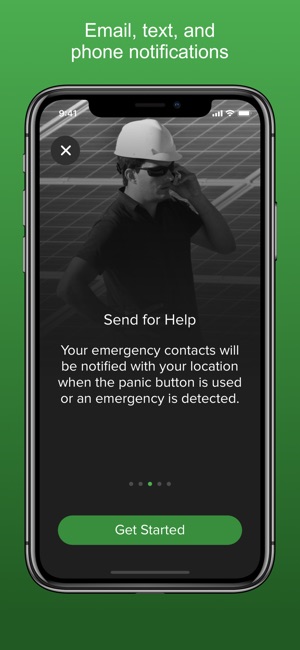
FallSafety Pro monitors your location in the background in case of an emergency. Your location is only shared in the event of an emergency. Note: Continued use of GPS running in the background can dramatically decrease battery life.
Subscription
LoneWorker Pro requires a subscription after the 10-day free trial. The subscription provides:
√ Powerful online dashboard for organizations and individuals
√ Easy management of organizations, emergency contacts and members
√ Easy setup of voice, text, and email notifications
√ Support for hierarchical organizations (groups and teams)
√ Daily start app reminders
Subscribe for $8.99 per month to receive the benefits of easy management and enhanced notifications.

Your subscription will renew automatically each month and payment will be charged to your iTunes Account within 24-hours prior to the end of the current period. You can turn off auto-renewal by going to your Account Settings after purchase. No cancellation of your subscription is allowed during the active subscription period.
Terms: https://www.fallsafetyapp.com/terms
Privacy: https://www.fallsafetyapp.com/privacy

支援平台:iPhone, Apple Watch
